Walk Across Texas
Walk Across Texas
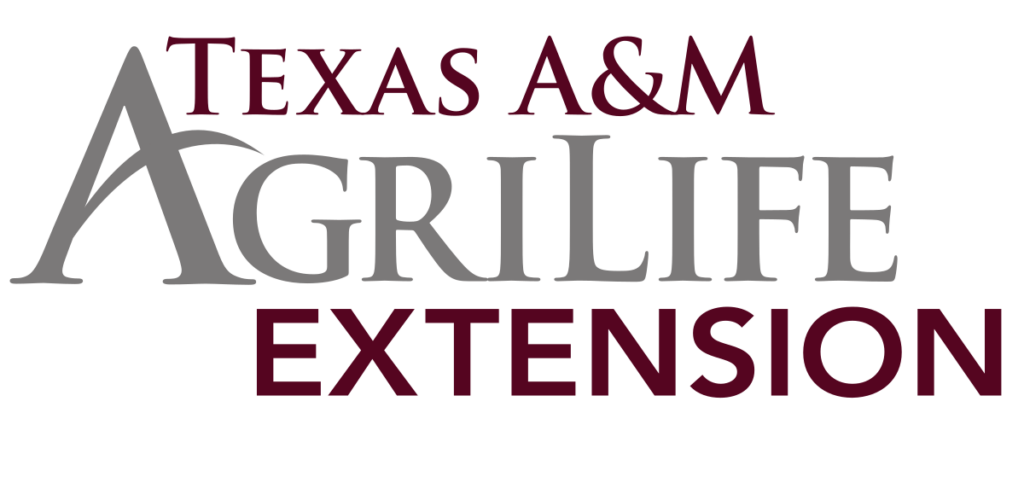
Get Your Steps In
Living Well has partnered with Texas A&M AgriLife Extension for their annual Walk Across Texas! Program.
Walk Across Texas! (WAT!) is a fun eight-week program designed to help Texans establish the habit of regular physical activity. It’s free and open to everyone regardless of age, disability, or general physical shape or ability. Walk Across Texas! will run from January 25, 2025 – March 31, 2025.
Ready to take the challenge? Grab your friends, family, co-workers and get started by registering today. Form your team now; the deadline to register is Monday, February 3.
Rules:
Each team may include up to 8 members, all working together to reach the 832-mile goal to make their way across the state of Texas.
Teams must consist of at least 4 people from the same department in order to be eligible for this competition.
When creating your WAT! team, you will need our league code to join the Living Well at Texas A&M League: watL-250109-68176
To create a team, please follow these instructions:
Here are the steps to create a team and link it to the league:
- Login or register for a Howdy Health account by going to: https://howdyhealth.tamu.edu
- After login, go to the Programs page of your account and click on the Dashboard button in the Walk Across Texas section. Then, click Create a Team.
- On the Create a Team form, review the instructions and then click YES in the Joining a League field.
- Copy and paste this code into the League Code field: watL-250109-68176
- The League Name and League Start Date should auto-populate in the League Name field. If it does not auto-populate, click into the League Name field and select the name that appears after clicking.
- Add a Team Name and invite up to 8 team members.
**Please Note: If you, as the team captain, plan on participating on this team and entering mileage, enter your email address in the Invite Team Members section. You will count as one of the eight team members. Then, use the Team Code to link your Howdy Health account as a team member on the Join a Team form. This will allow you to be a team captain AND a team member.**
To join a team that already exists, please follow these instructions:
- Create or log into your Howdy Health account at https://howdyhealth.org/programs
- Click the Dashboard button under Walk Across Texas
- Click the ‘Join a team’ button.
- Enter the team code you received from your captain. Complete the survey questions.
For more information on how to sign up, view these tutorials: https://howdyhealth.org/…/tutorials/album/2-wat-tutorials